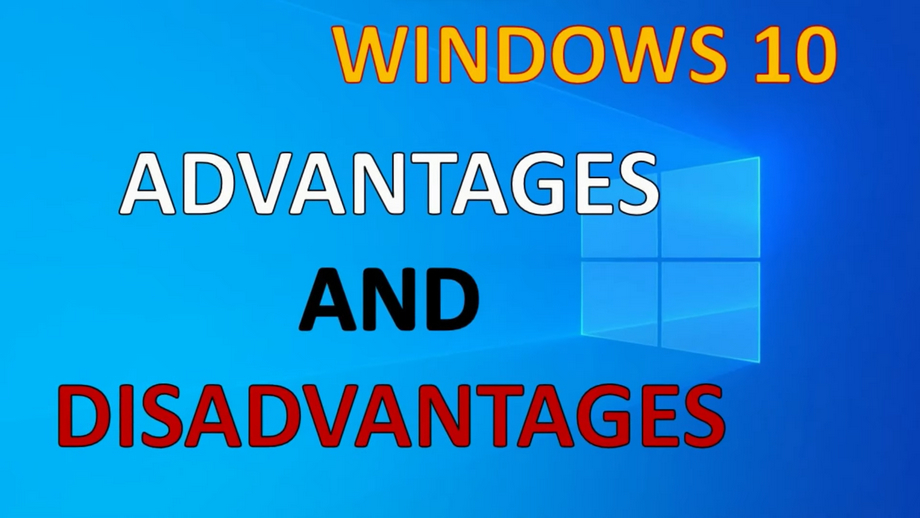Windows 8, Microsoft’s earlier version before Windows 10, encountered a series of problems that frustrated many users. This led Microsoft to develop Windows 10, a new operating system aimed at providing a smoother and more efficient computing experience. After its release, Windows 10 quickly became popular globally, largely due to its innovative design and user-friendly interface. One of its notable features is the fast startup, combining elements of a regular shutdown and hibernation, which speeds up the boot process. Yet, despite these improvements, some users are still hesitant to switch to Windows 10, mainly because of its mixture of advantages and disadvantages.
In this article, we take a closer look at the five main advantages and disadvantages of Windows 10. Our aim is to provide a balanced overview of the operating system’s strengths and weaknesses. By doing so, we hope to give readers a clear understanding of what Windows 10 offers and what potential issues they might face, helping them decide if Windows 10 is the right choice for their needs.
- Microsoft Windows 10 Overview;
- Advantages of Microsoft Windows 10;
- Disadvantages of Microsoft Windows 10;
- Conclusion.
Microsoft Windows 10 Overview
Windows 10, Microsoft’s flagship operating system, represents a significant advancement in personal computing technology. Launched with the promise of being the ultimate solution for both home and professional users, it seamlessly blends a user-friendly interface with powerful functionality. Notable for its improved security features, including regular updates and built-in antivirus capabilities, Windows 10 also excels in compatibility, supporting a wide array of software and hardware. The introduction of innovative features like the Cortana digital assistant, virtual desktops, and the revamped Microsoft Edge browser further enriches the user experience. Despite these strengths, Windows 10 has faced criticisms, particularly regarding its approach to privacy and automatic updates. Nevertheless, its versatility and robust performance continue to make it a popular choice among diverse user groups, from students to IT professionals.
Advantages of Microsoft Windows 10
Microsoft Windows 10 is renowned for its numerous advantages, offering a comprehensive and user-friendly experience. It excels in compatibility with various software and hardware, ensuring a smooth transition from older systems. The operating system prioritizes security with regular updates and robust protective features. Its integration with Microsoft services and innovative functionalities significantly enhance productivity and overall user interaction, making Windows 10 a versatile choice for a wide range of computing needs.
- Intuitive and Modern Interface: Windows 10 boasts a sleek and contemporary interface that’s user-friendly, catering to all levels of computer skills. The enhanced Start menu provides quick and easy access to frequently used applications, files, and settings;
- Broad Compatibility: This OS maintains compatibility with a vast array of older software and hardware, enabling users to keep using their current devices and applications without the need for costly upgrades;
- Enhanced Security and Regular Updates: Microsoft ensures the security and modernity of Windows 10 by releasing frequent updates and new features. It includes Windows Defender for real-time protection against cyber threats, and Windows Hello for secure and convenient device access;
- Seamless Integration with Microsoft Ecosystem: Windows 10 effortlessly works in tandem with Microsoft Office, OneDrive, and other services, facilitating easy access and collaboration on various documents and data, regardless of location;
- Organizational Tools – Virtual Desktops and Snap Assist: The OS offers the capability to create multiple virtual desktops, aiding in organizing work and personal tasks. Snap assist enhances the management and arrangement of open windows on the desktop;
- Cortana: Your Digital Assistant: Cortana, integrated into Windows 10, assists in task completion, provides answers to queries, and helps manage schedules, acting as a personal digital assistant;
- Continuum Mode for Versatile Use: For users of 2-in-1 devices, such as laptops with detachable screens, Windows 10 includes Continuum mode, which optimizes the interface for the best user experience in different modes;
- Enhanced DirectX 12 Gaming Support: Windows 10 boasts superior support for DirectX 12, positioning it as an ideal gaming platform. It enhances graphic performance and reduces system demands, offering a better gaming experience;
- Increased Speed and Efficiency: Windows 10 is engineered to outpace its predecessors in terms of speed. It demonstrates noticeably quicker boot and shutdown times compared to Windows 8 and others. This efficiency is achieved by minimizing unnecessary startup processes and eliminating bloatware, resulting in a faster booting process;
- Robust Security Measures: Microsoft has fortified Windows 10 to be more secure than ever. It features advanced authentication methods that are harder to breach, including enhanced face recognition and fingerprint scanning. The operating system also incorporates robust encryption for added protection;
- Advanced Encryption and Antivirus Protection: Windows 10 employs BitLocker, an encryption program, to secure files deemed malicious. Continuing the legacy of previous versions, it integrates Windows Defender Antivirus, significantly bolstering the PC’s defense against cyber threats and making it more challenging for cybercriminals to introduce viruses;
- Revamped Web Browser: Microsoft Edge: With Windows 10, Microsoft introduced a new web browser named Microsoft Edge, positioned as a successor to Internet Explorer. Edge boasts a range of enhancements, making it one of the most refined browsers available. It offers improved page layouts, extensions, and privacy features. Additionally, Edge integrates the Cortana voice assistant, enabling voice-command searches;
- Streamlined App Switching: Windows 10 simplifies app switching with the ‘Task View’ feature. While similar functionality existed in previous versions, Task View in Windows 10 enhances this experience. Users can effortlessly switch between tasks using the Alt + Tab shortcut and can also add new tasks to the desktop for easier multitasking.

Disadvantages of Microsoft Windows 10
Microsoft Windows 10, while packed with features, is not without its drawbacks. It has been critiqued for aspects that affect user experience and system performance. Issues such as privacy concerns, update management, and compatibility with certain systems are notable. These disadvantages are important considerations for users when evaluating the overall suitability of Windows 10 for their specific needs.
- Cost Implications: Upgrading to Windows 10 can be a costly affair, particularly for those transitioning from an older Windows version, which might be a financial burden for some users;
- Pre-installed Applications (Bloatware): Windows 10 often comes with numerous pre-installed apps and software, which many users find unnecessary. These applications can consume valuable storage space and potentially slow down system performance;
- Compatibility Challenges: While Windows 10 supports a broad spectrum of older software and hardware, there are instances where users may face compatibility issues with certain programs or devices, leading to operational difficulties;
- Frequent Updates: Although most PCs come pre-installed with Windows 10, they typically include the basic or home version, which may have bugs. Regular updates are essential to resolve these issues, but sometimes upgrading to a more advanced, and often costlier, version like the professional edition is necessary;
- Privacy Concerns: Privacy is a significant issue with Windows 10, particularly regarding Cortana, the integrated voice search assistant in both the OS and Edge browser. Cortana stores every search query, raising concerns about the potential for Microsoft to collect sensitive personal information. Users employing Cortana may therefore be at risk of privacy breaches;
- System Requirements and Installation: Like other operating systems, Windows 10 has its own set of minimum system requirements that must be met for optimal functioning. Even if a PC meets these requirements, the installation process of Windows 10 can be time-consuming and requires considerable effort;
- Reverting to a Previous OS: In cases where users upgrade to Windows 10 from Windows 7 or 8 and then decide against it, reverting back is not straightforward. It necessitates a complete reinstallation of the previous operating system. Additionally, the cost of installing Windows 10 is notable, with the basic home version priced at around $139 and the professional version closer to $200;
- Limited Touch Interface: Windows 10, unlike its predecessor Windows 8, is not as touch-friendly. Several touch functionalities are restricted or disabled. For instance, closing apps through swiping and selecting objects easily are not facilitated in Windows 10. This limitation makes it less suitable for use on devices heavily reliant on touch technology, like tablets.
Conclusion
Windows 10, a hallmark of Microsoft’s innovation, boasts a range of features that cater to both casual and power users, including an intuitive interface, enhanced security measures, and seamless integration with various Microsoft services. However, its approach to automatic system updates emerges as a significant disadvantage, often causing contention among its user base. These updates, while crucial for security and system enhancements, can be intrusive, often restarting systems unexpectedly and disrupting ongoing tasks. This issue underscores the delicate balance between maintaining an up-to-date, secure operating system and providing users with control over their computing environment. As Microsoft continues to develop and refine Windows 10, addressing this concern remains a critical aspect for future updates. Users, in the meantime, need to stay informed and adapt their workflows to accommodate these updates, ensuring they benefit from the advancements while managing the challenges posed by the automatic update process.